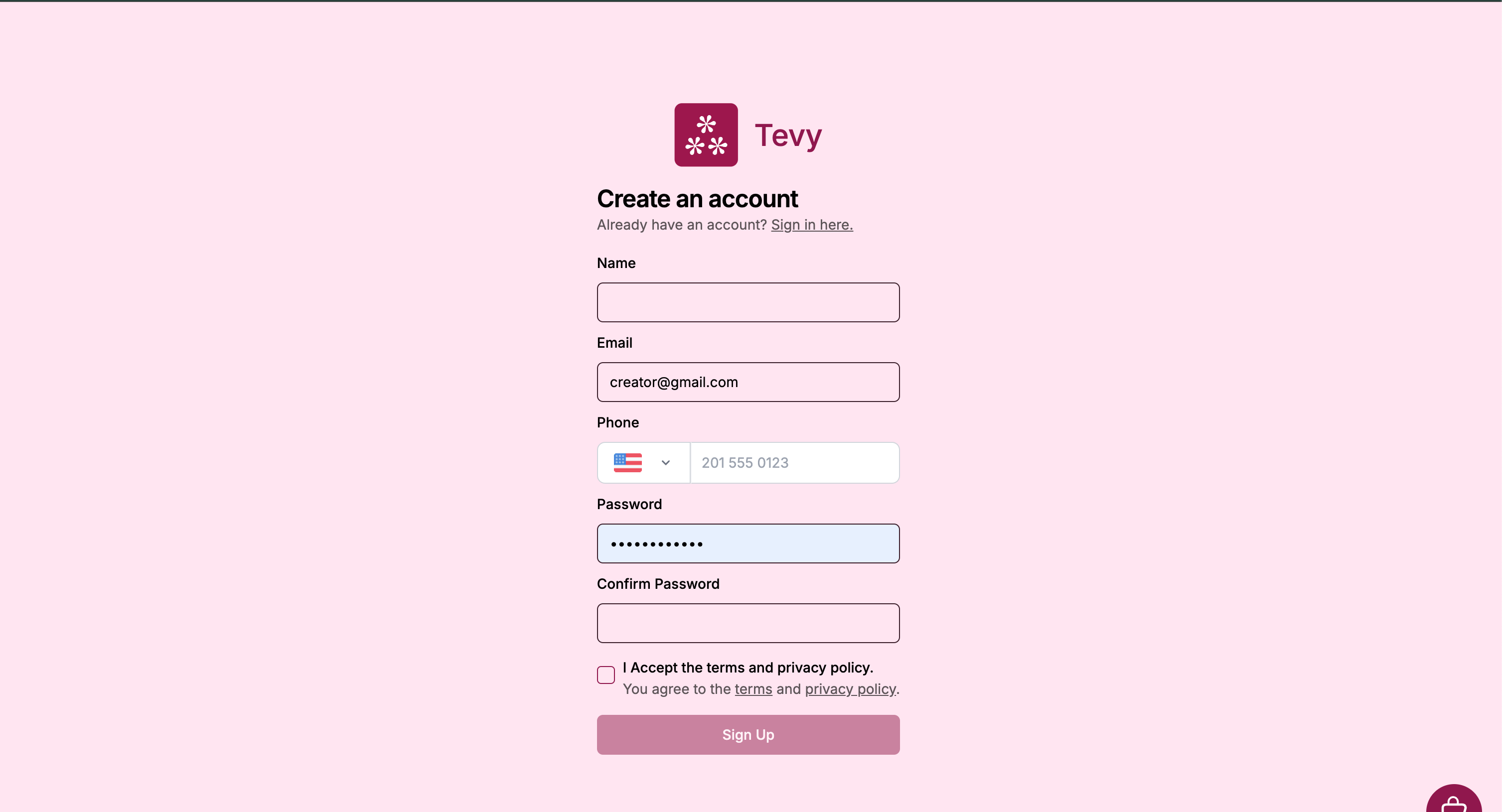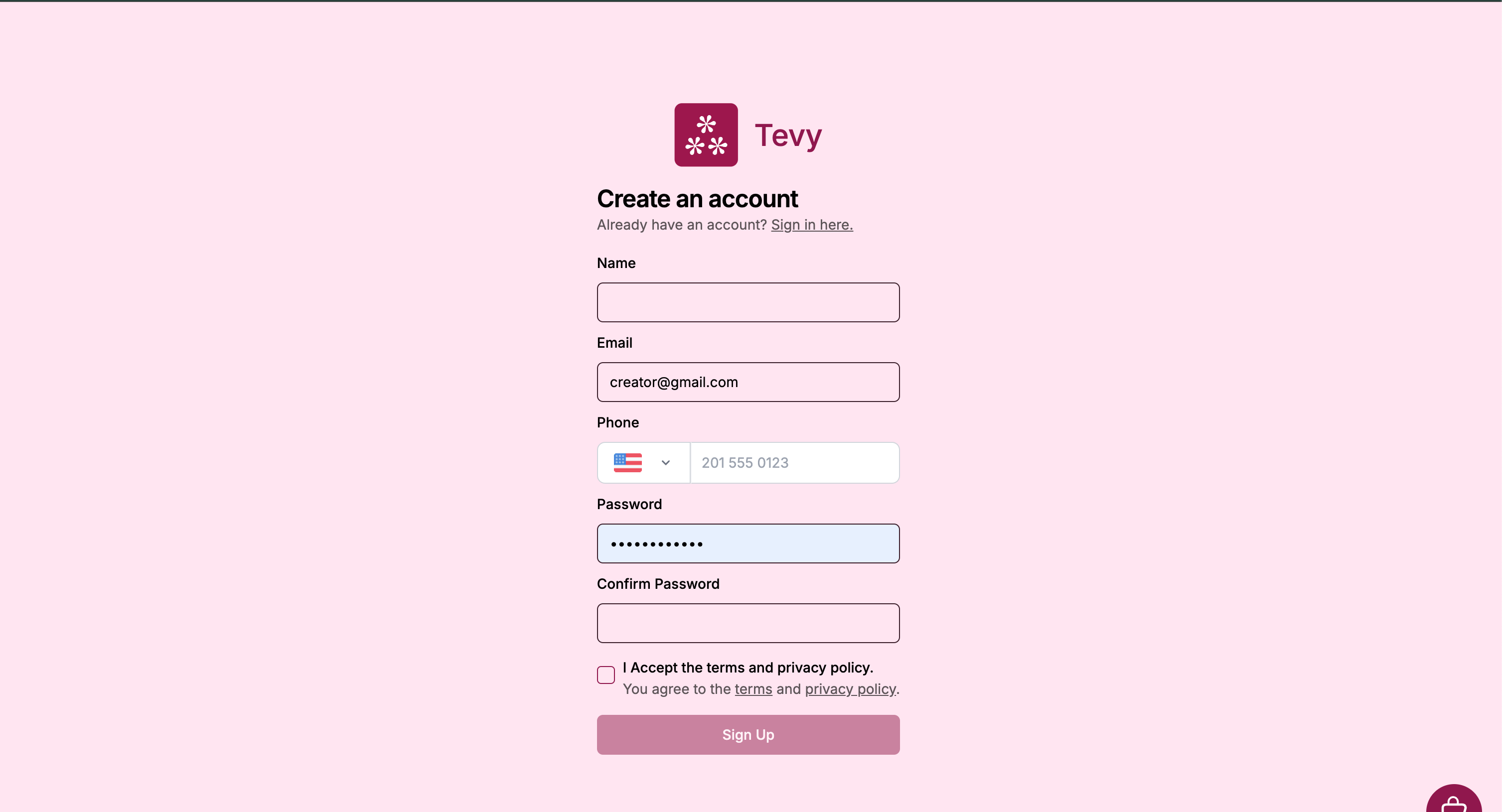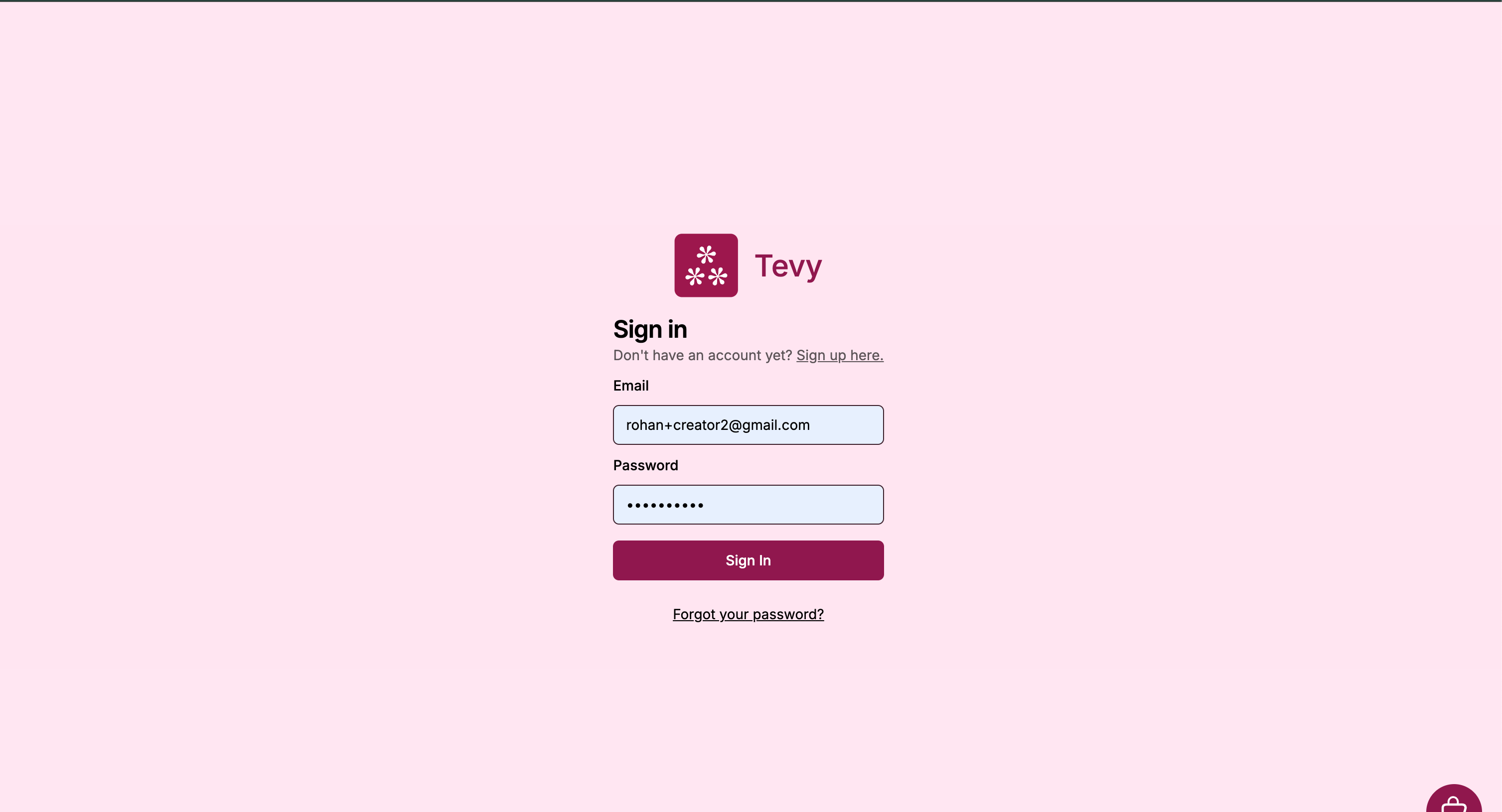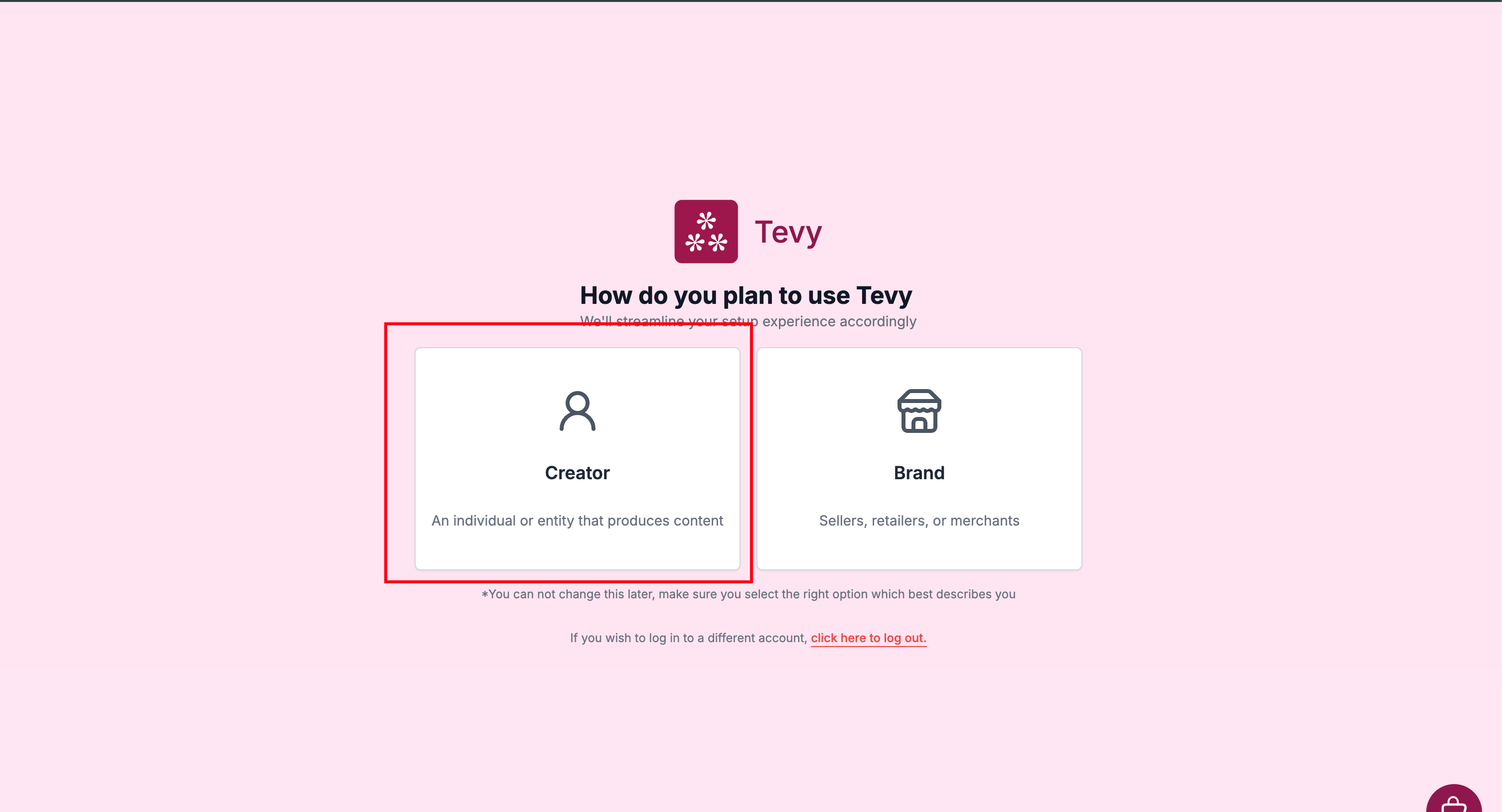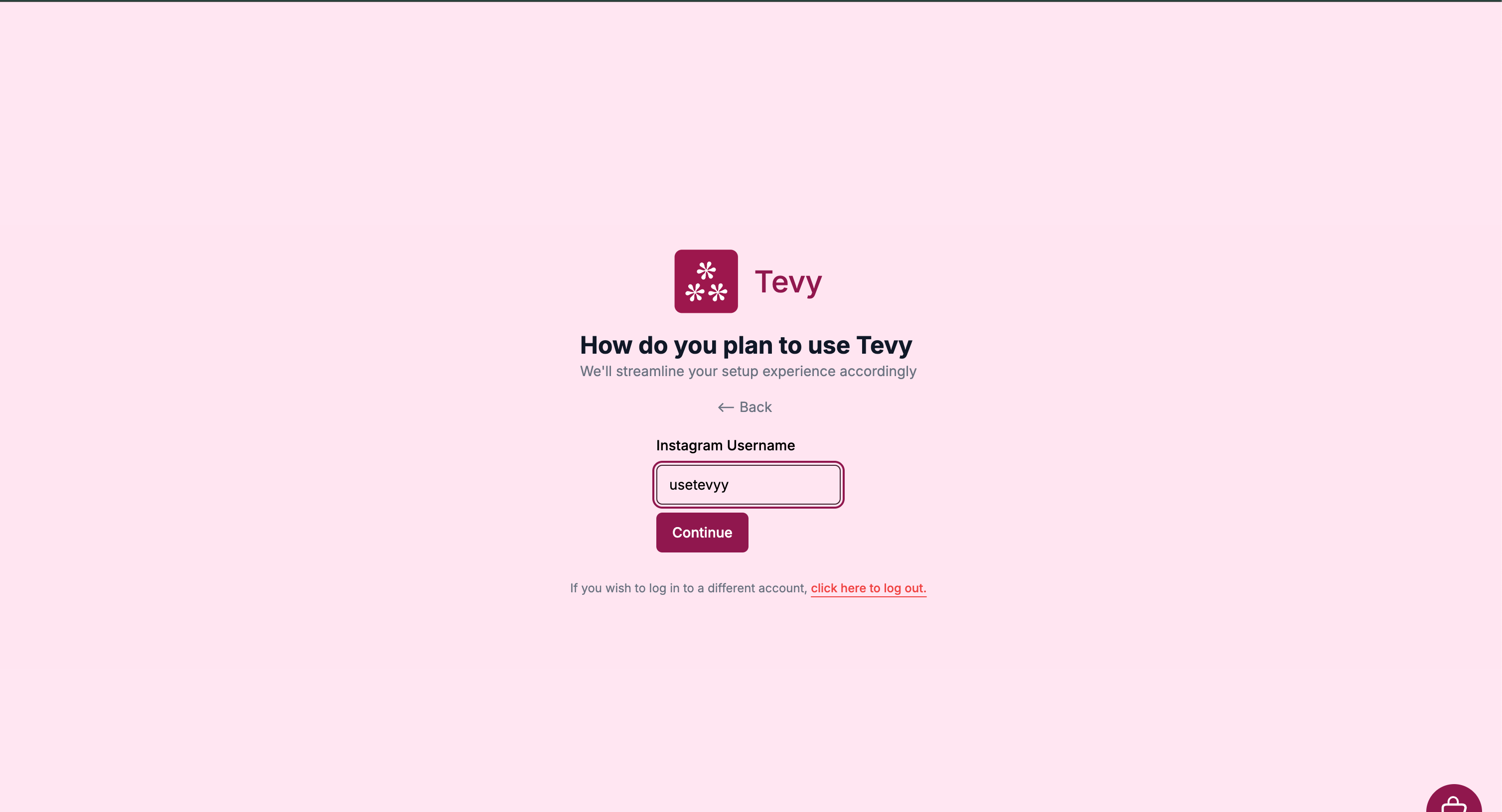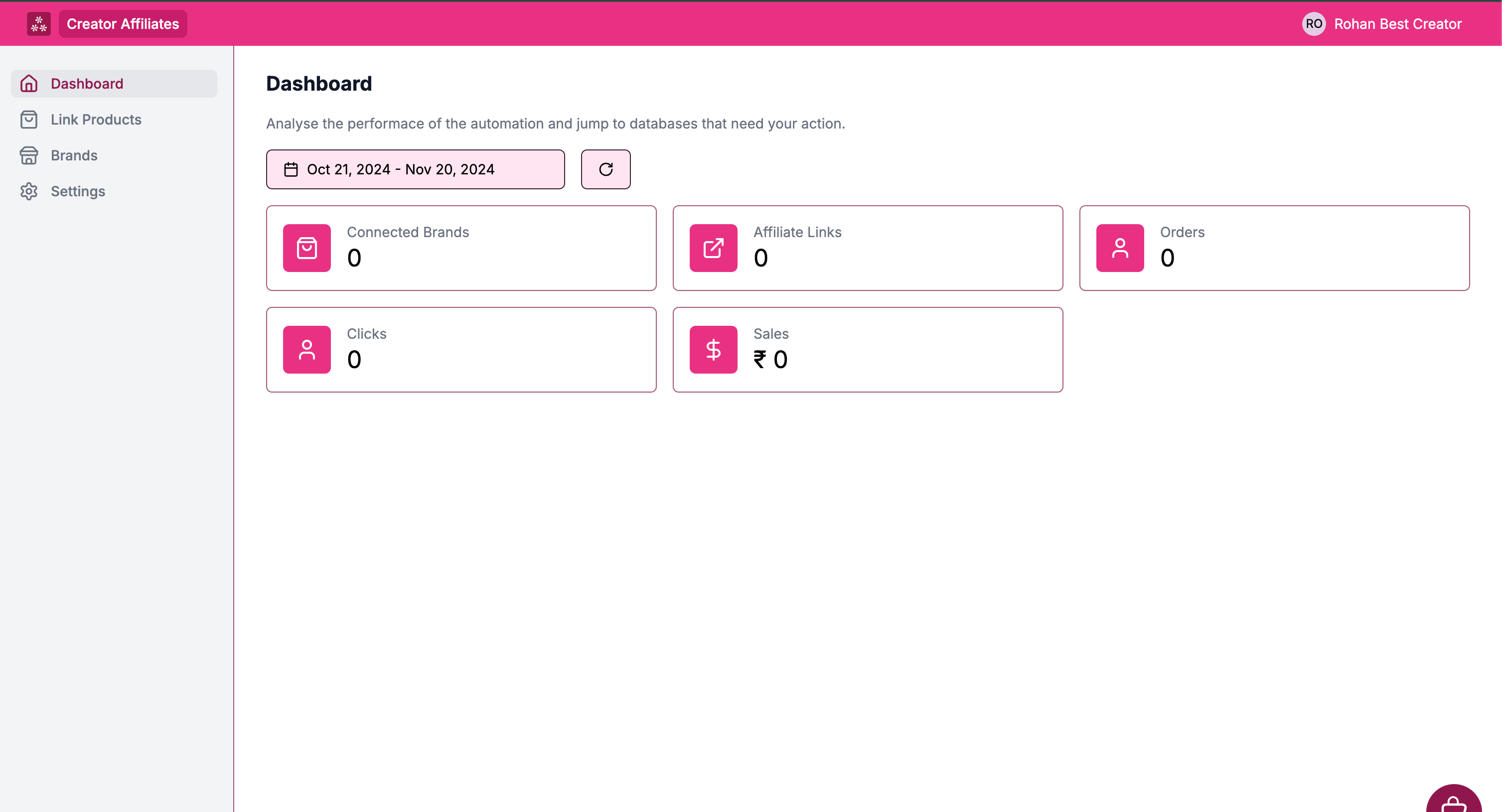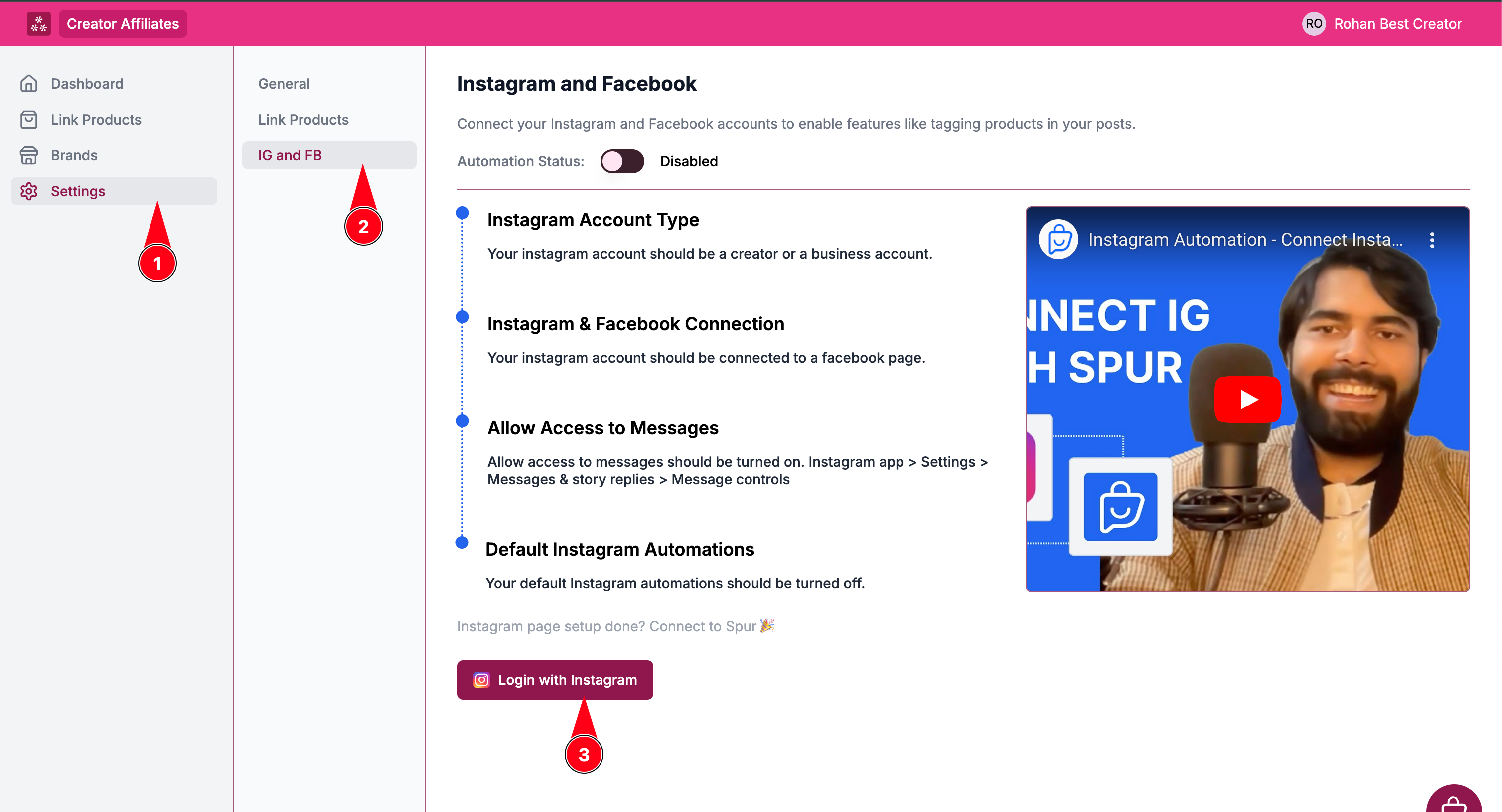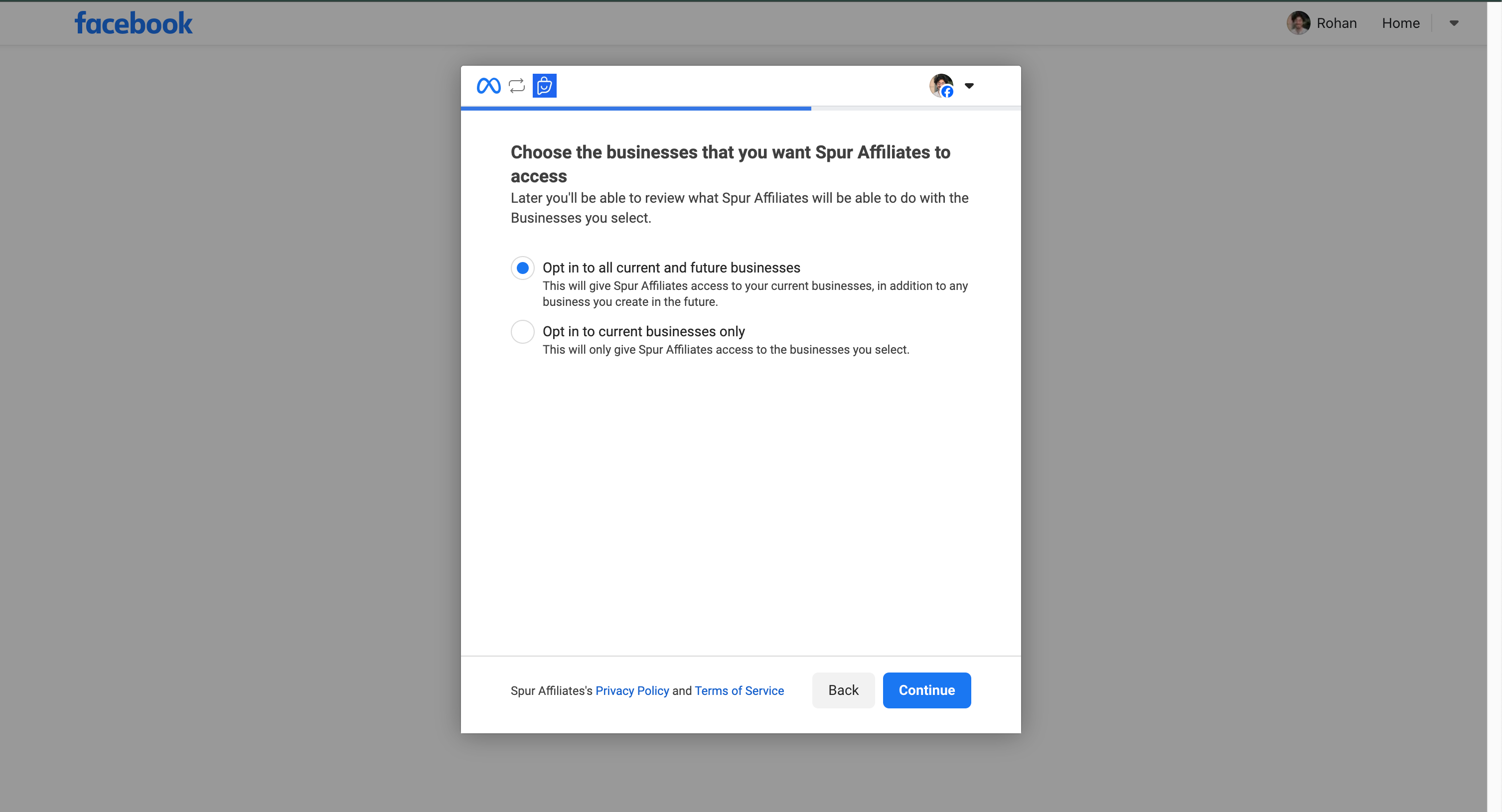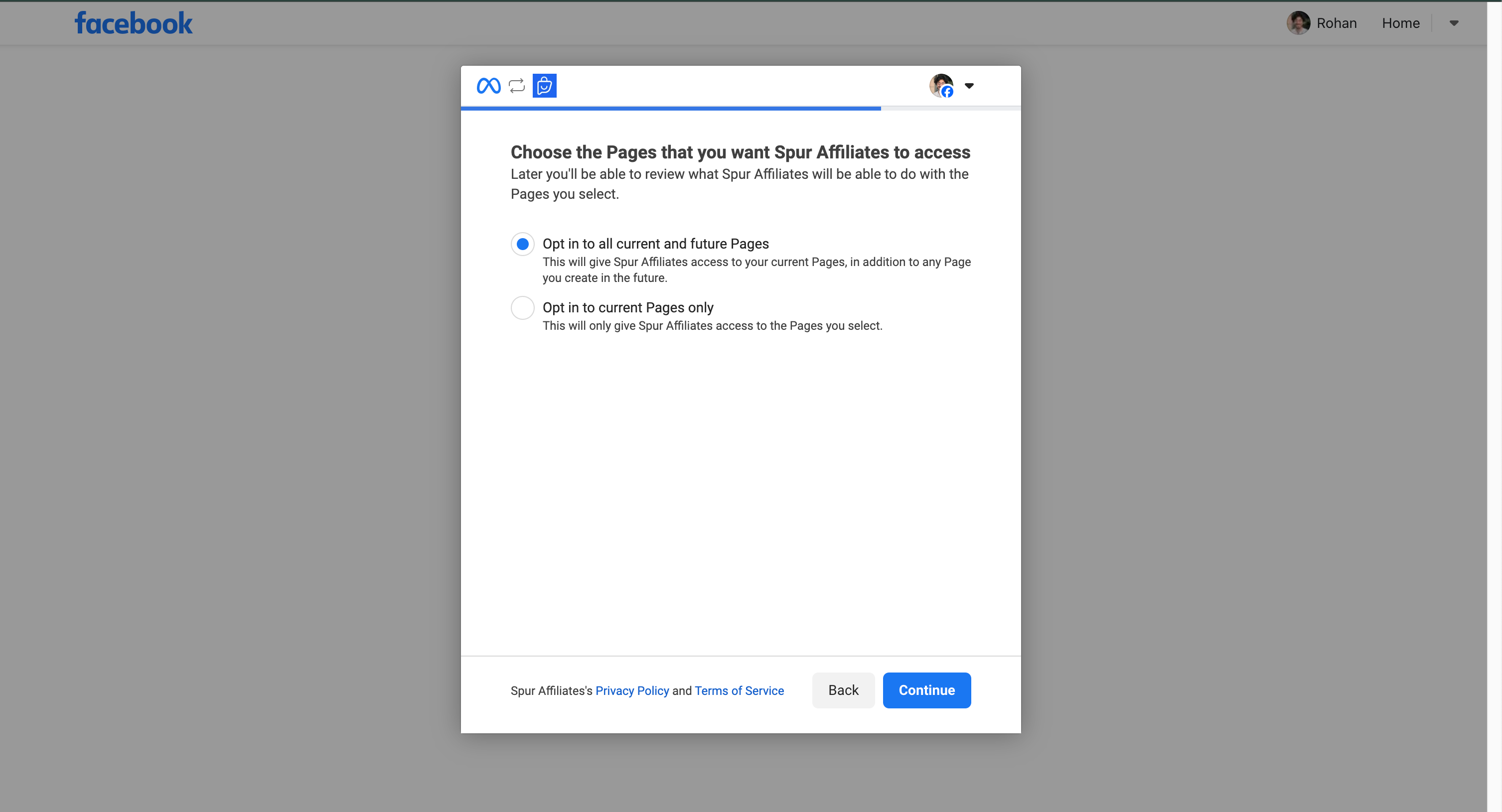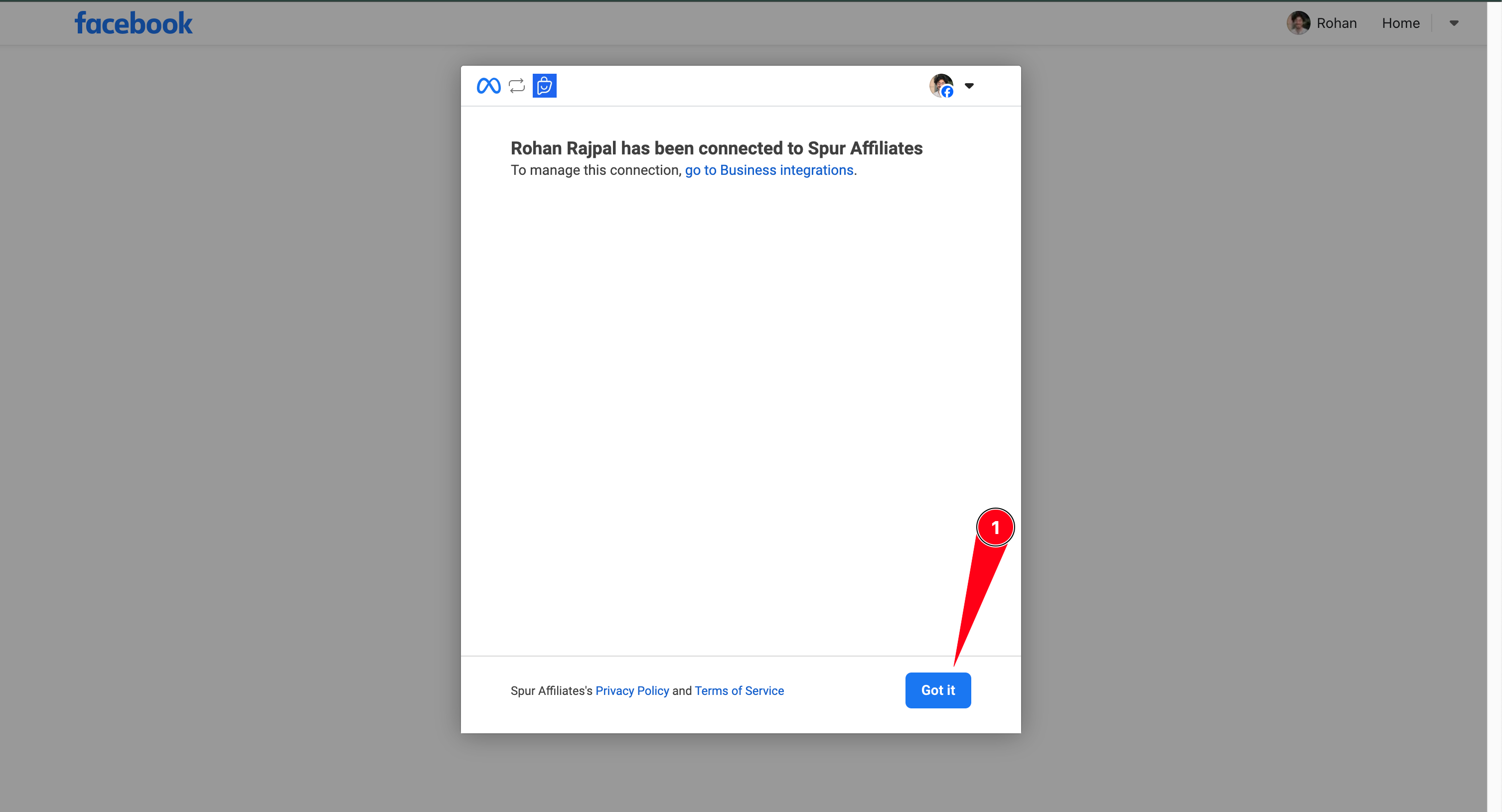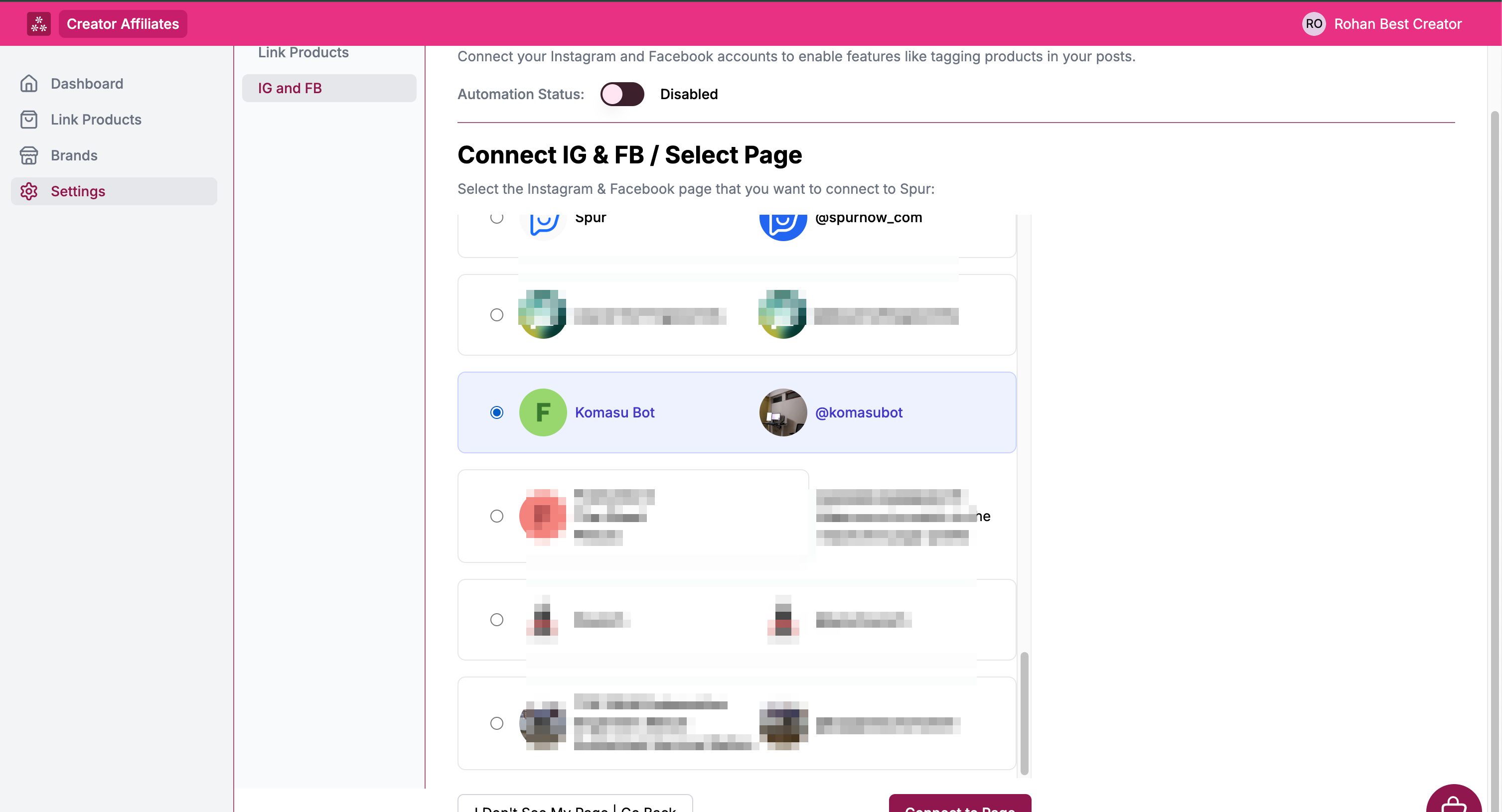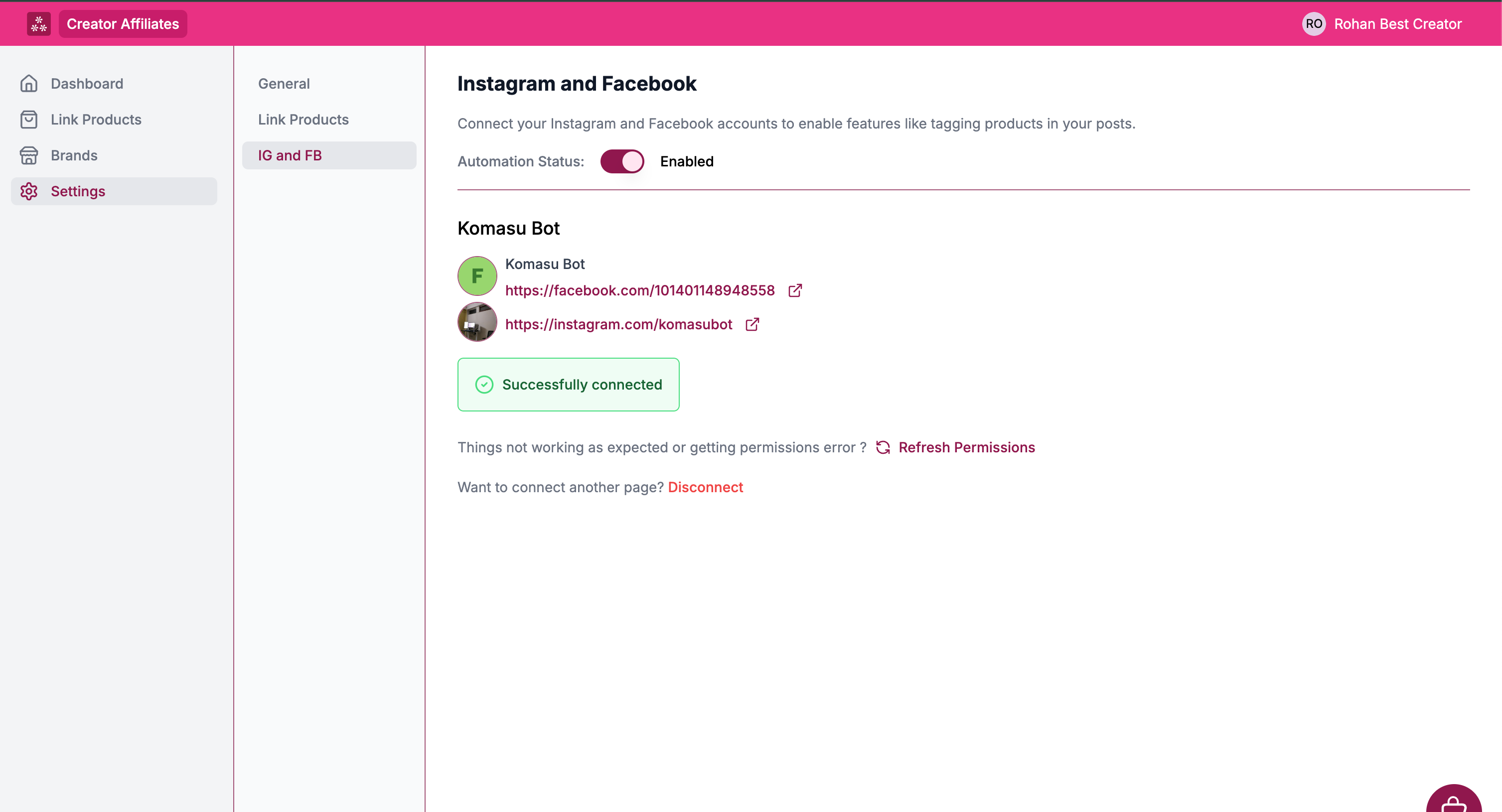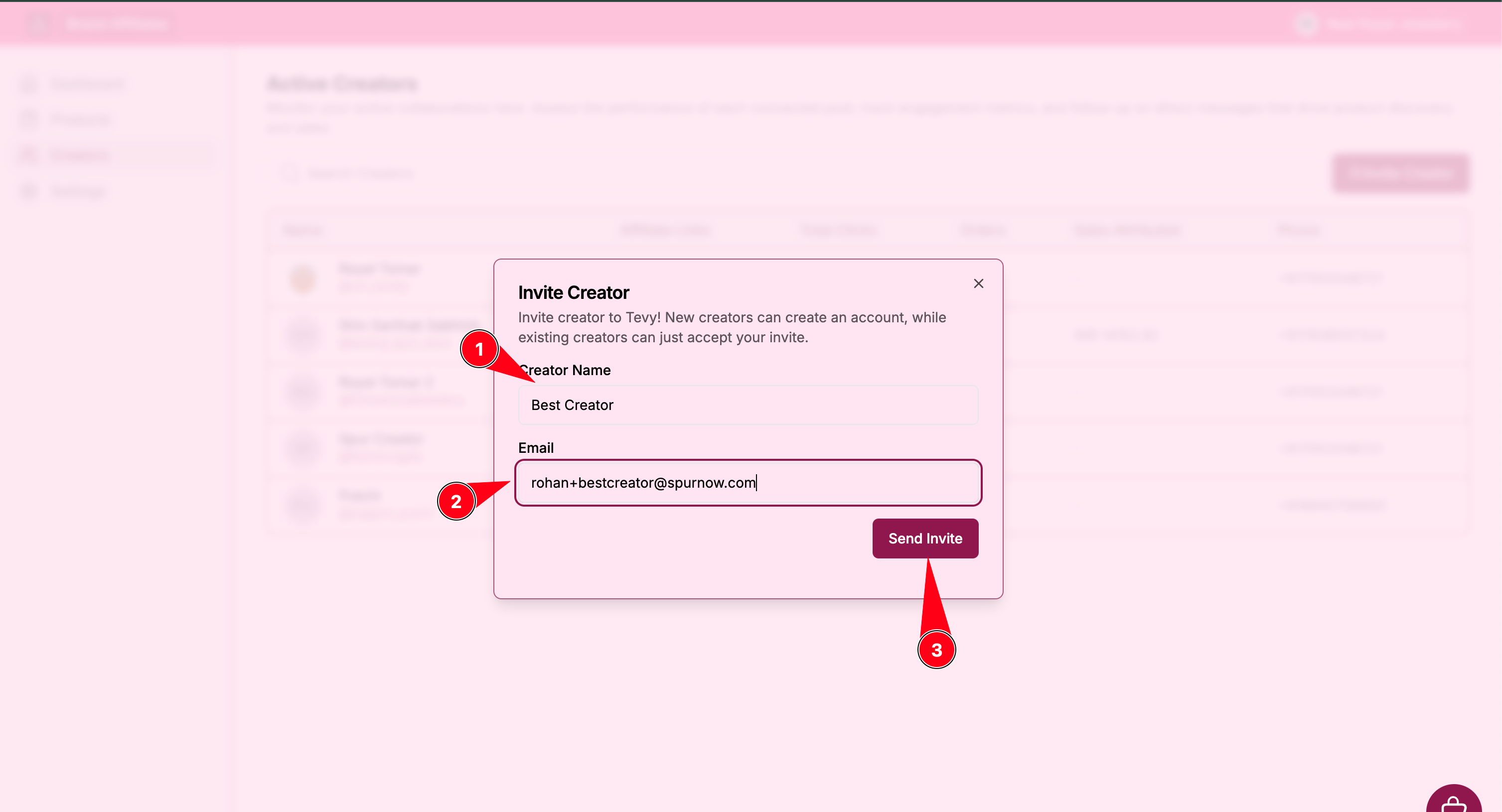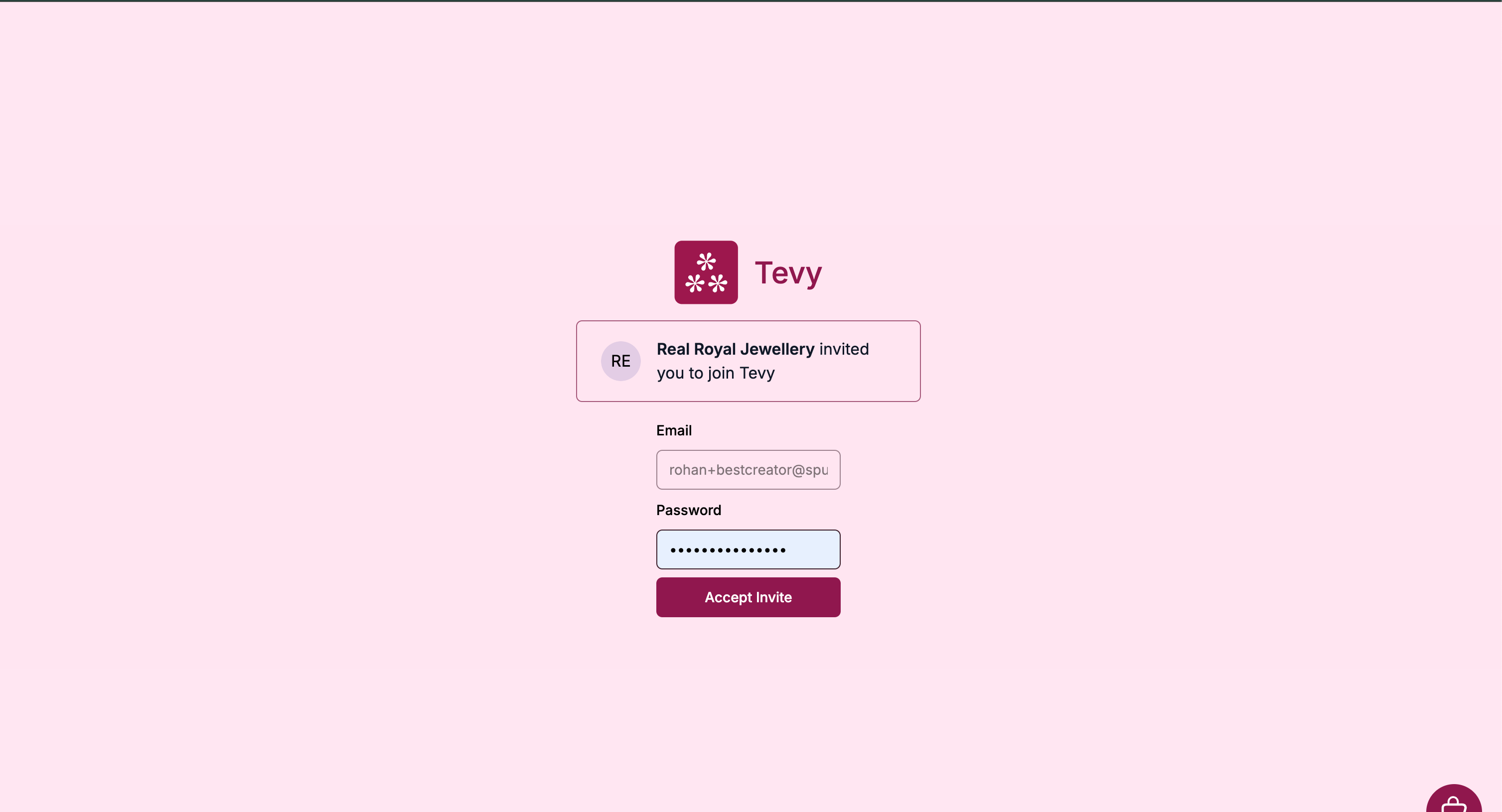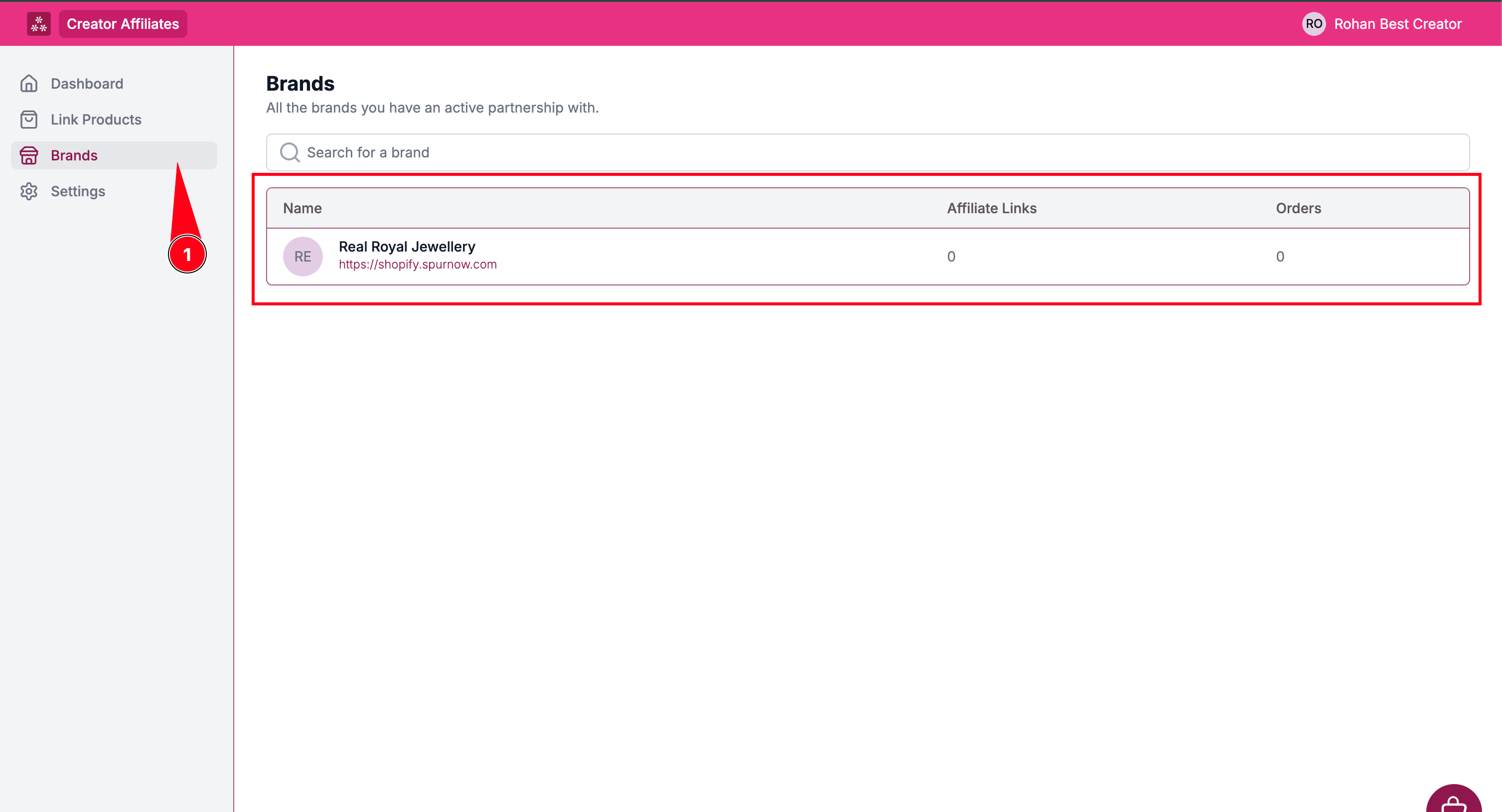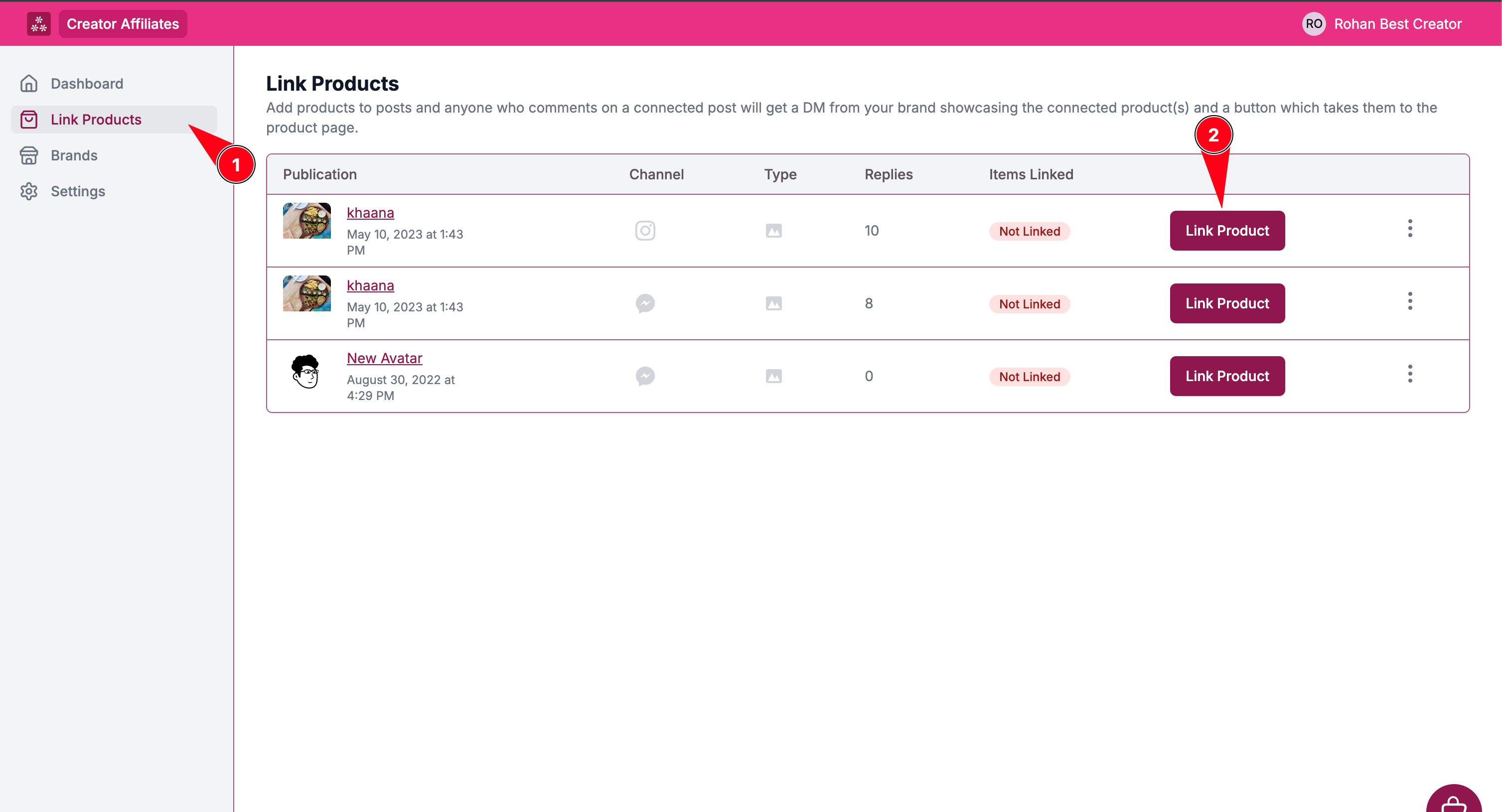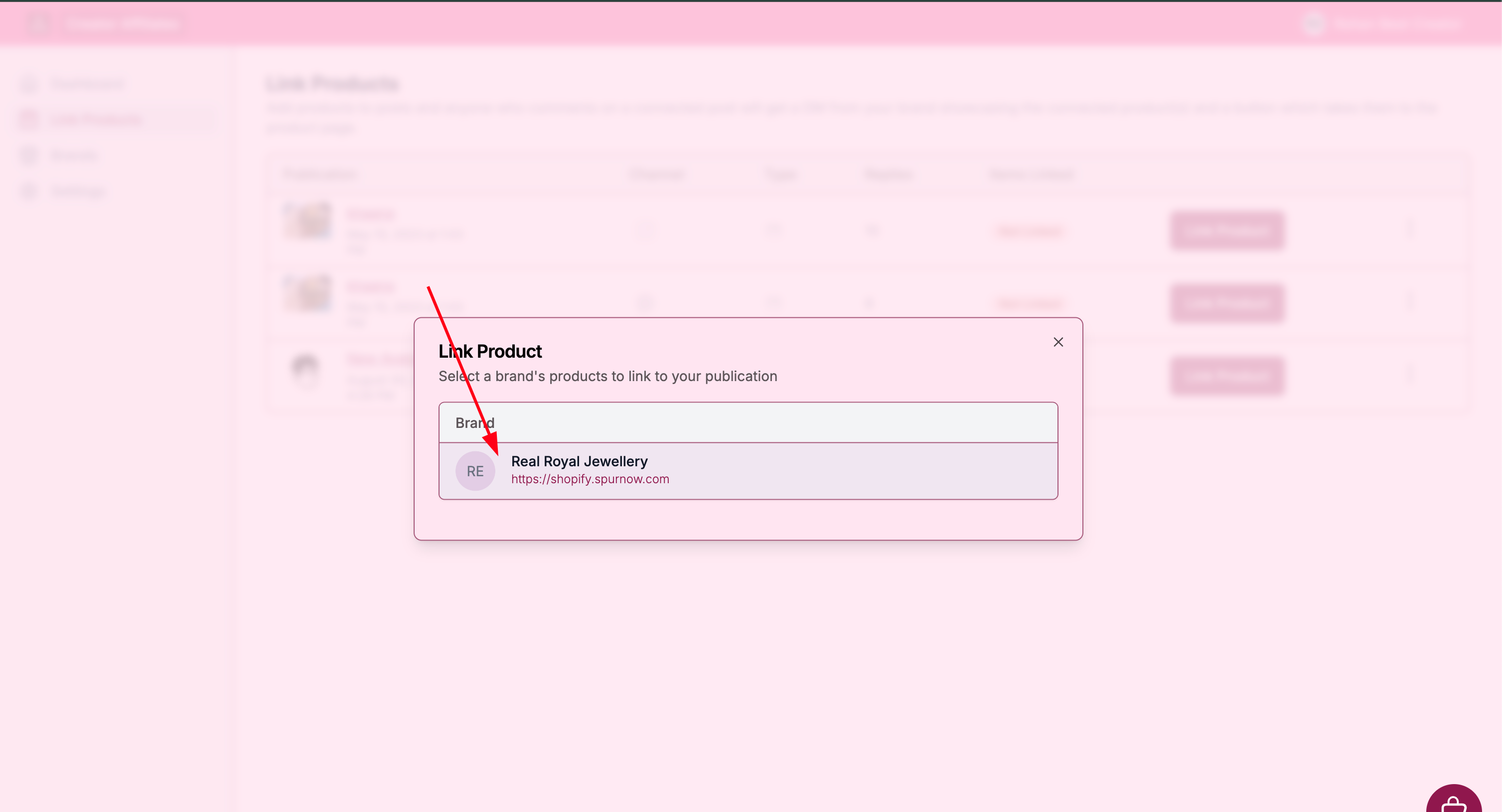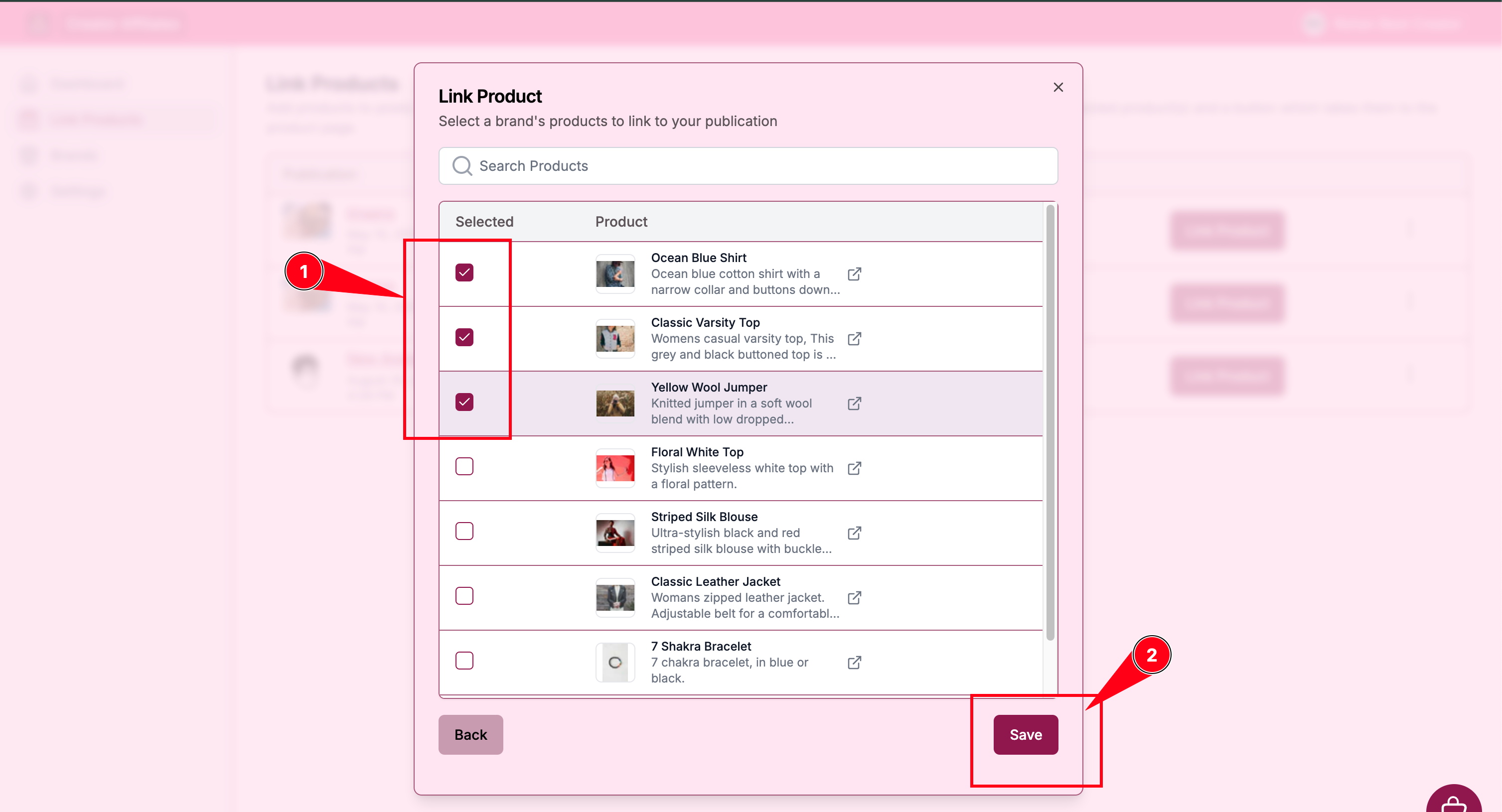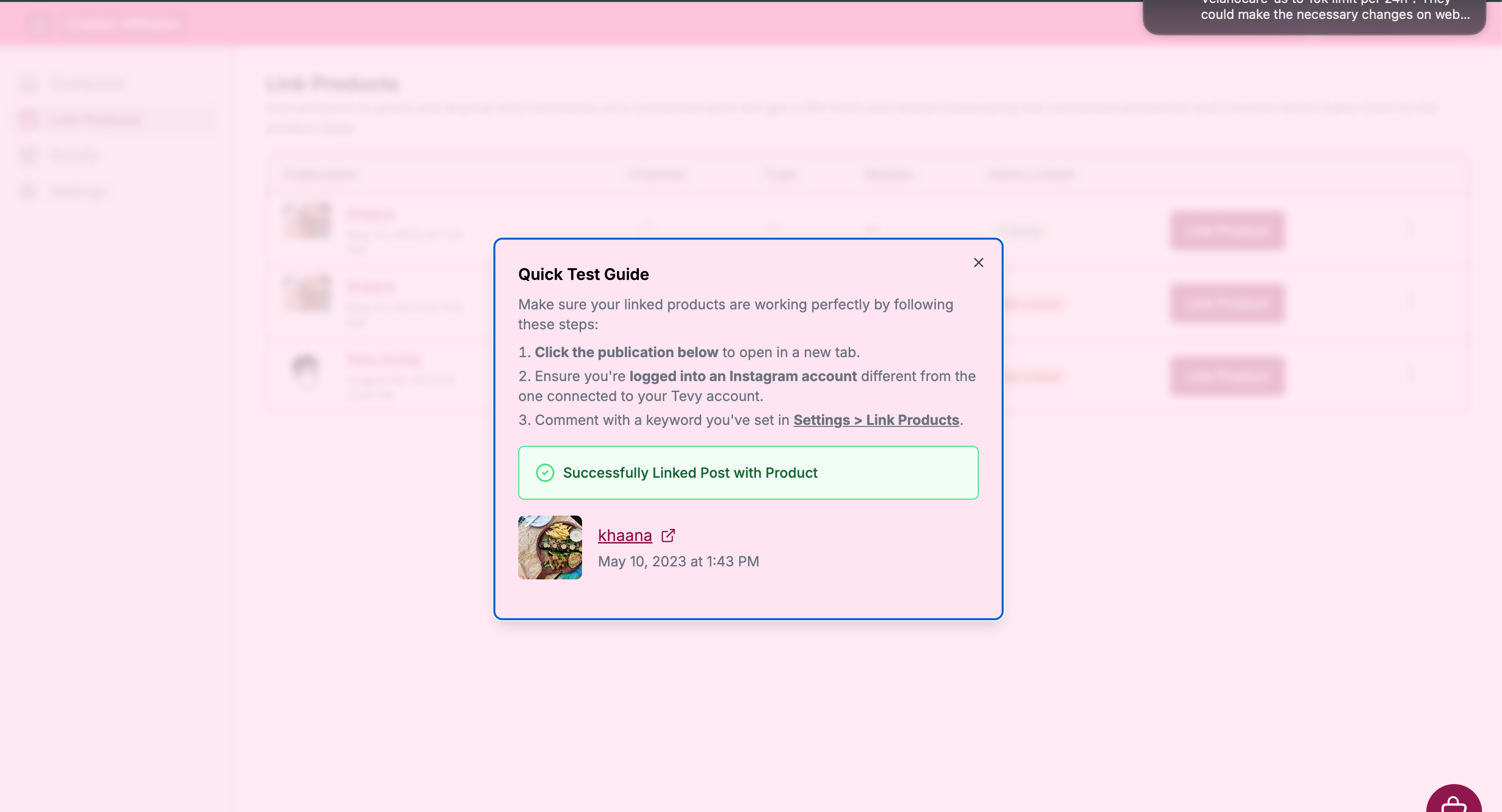How to create a Creator Account on Tevy Rohan Rajpal
Last Updated: 20 November 2024
Share Share on X (Twitter) Share on Facebook Share on LinkedIn Share on WhatsApp Share on Pinterest Share on Telegram Share on Reddit Copy for Instagram Copy for TikTok On the Tevy platform, you can create two types of accounts.
1. Brand: This is used by Shopify stores to connect with their account and enable sharing the product links with all the creators they collaborate with.
2. Creator: They can collaborate with brands, share the affiliate links on socials, stories, anywhere. Additionally, they can link their Instagram and automate responses to their comments.
First, head to our signup page, here .
Enter your details to create your Tevy Account After creating account, login with the credentials you just created Select the creator option. Only creators can link their instagram Enter your instagram username You will now see the dashboard To automate replies to your Instagram posts, you need to connect your Instagram & Facebook page.
To do so, you will hit the "Login with Instagram" button,
Head to settings & connect your instagram You will need your instagram credentials, select the relevant businesses
You can also select all pages, since on Tevy we will make you choose one among all the ones you've given access to
Select the relevant page and hit connect! You will see a screen like this when all is connected Before you start automating your comments, you need to connect your accounts with Brands. To do this.
Copy your email Send it to the brand, and ask them to send you an invite Accept the invite How a brand invites a creator
Accept the invite by putitng in your password
Now head to brands and you should see the brand! After you've accepted the brand invite, just go ahead and link your post via the Link Products section!
Click on the brand's products you want
And select the products, then hit Save!
You'll get instructions on how to test right after